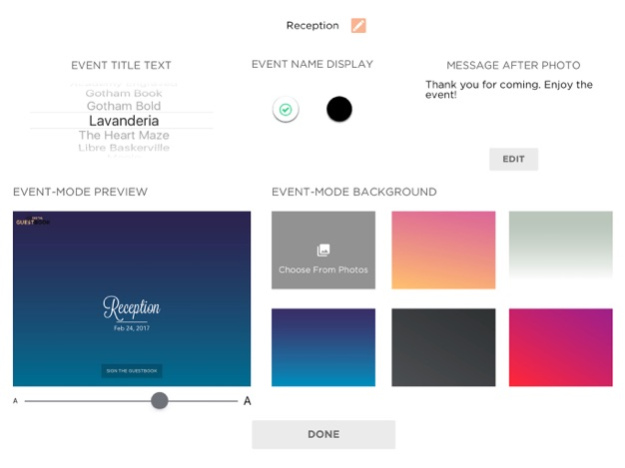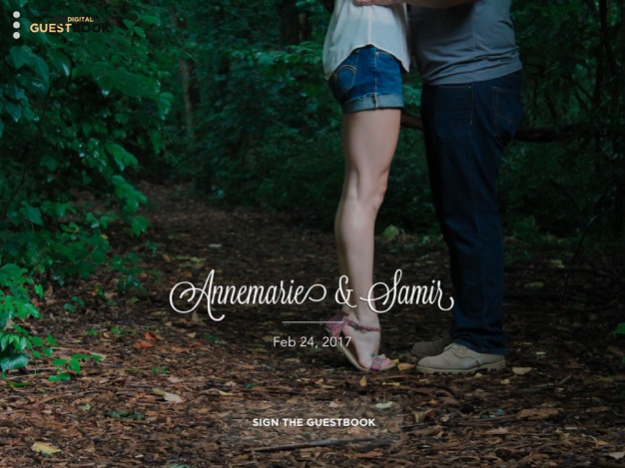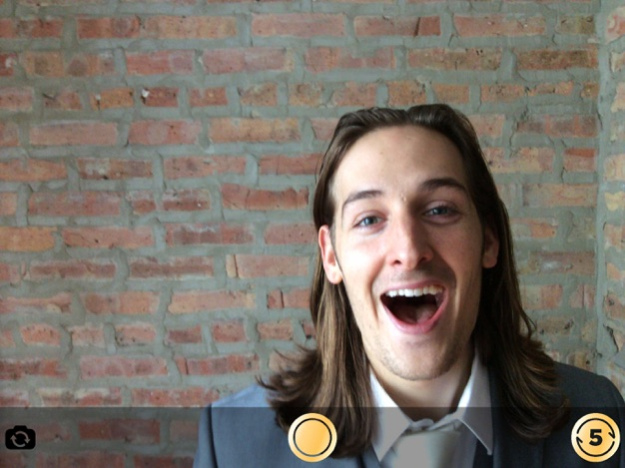My Digital Guestbook 1.3.7
Free Version
Publisher Description
My Digital Guestbook transforms the guestbook experience for the joy and convenience of the planners, hosts, and guests. Whether you're planning a wedding, a fundraiser, a sorority mixer, a birthday party, or any other gathering, create a guestbook that helps to really capture the moments that matter.
- Create an account, grab your guestbook, and manage your event from mydigitalguestbook.com.
- Download this companion application, and run it during your event in a prominent location.
From there, your guests will be able to:
- Take a selfie (or use the image timer). It's nice to put a face with a name. :)
- Sign their name and optionally leave a note for you to read later.
-Pictures are saved to create your guestbook. You will be able to approve the photo set online first, so don't worry- you won't receive anything unexpected!
Then sit back and relax, and we'll deliver a beautiful guestbook right to your door.
"I used this guestbook for my daughter’s wedding. It was so easy to set up and use, the guests loved it. The book was so fun with pictures and guest messages. What an amazing idea and keepsake!" - BigSmiles4Her, Nov 19, 2018
Apr 23, 2022
Version 1.3.7
We have added a few new user friendly features.
About My Digital Guestbook
My Digital Guestbook is a free app for iOS published in the Food & Drink list of apps, part of Home & Hobby.
The company that develops My Digital Guestbook is Application Visions Inc.. The latest version released by its developer is 1.3.7. This app was rated by 6 users of our site and has an average rating of 3.8.
To install My Digital Guestbook on your iOS device, just click the green Continue To App button above to start the installation process. The app is listed on our website since 2022-04-23 and was downloaded 310 times. We have already checked if the download link is safe, however for your own protection we recommend that you scan the downloaded app with your antivirus. Your antivirus may detect the My Digital Guestbook as malware if the download link is broken.
How to install My Digital Guestbook on your iOS device:
- Click on the Continue To App button on our website. This will redirect you to the App Store.
- Once the My Digital Guestbook is shown in the iTunes listing of your iOS device, you can start its download and installation. Tap on the GET button to the right of the app to start downloading it.
- If you are not logged-in the iOS appstore app, you'll be prompted for your your Apple ID and/or password.
- After My Digital Guestbook is downloaded, you'll see an INSTALL button to the right. Tap on it to start the actual installation of the iOS app.
- Once installation is finished you can tap on the OPEN button to start it. Its icon will also be added to your device home screen.